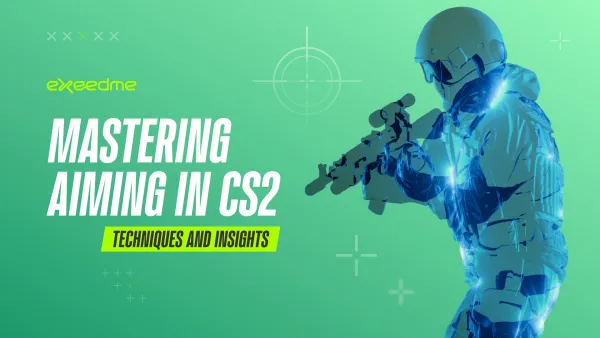Optimizing Your CS2 with Advanced Launch Options

In the realm of competitive gaming, every millisecond and frame counts, especially in a fast-paced environment like Counter-Strike 2 (CS2). Understanding and customizing your launch options can significantly enhance your gameplay, together with analysis tools like XKIT and Crosshair Customizations, they make a perfect combo. These are special commands that influence various game aspects from performance metrics like tickrate and FPS to in-game configs and network configurations. They're automatically applied each time the game starts.
Setting Up Launch Options
- Open Steam and navigate to your Library.
- Right-click on CS2 and select "Properties."
- Under the "General" tab, locate the "Launch options" section at the bottom. Here, input your desired commands.
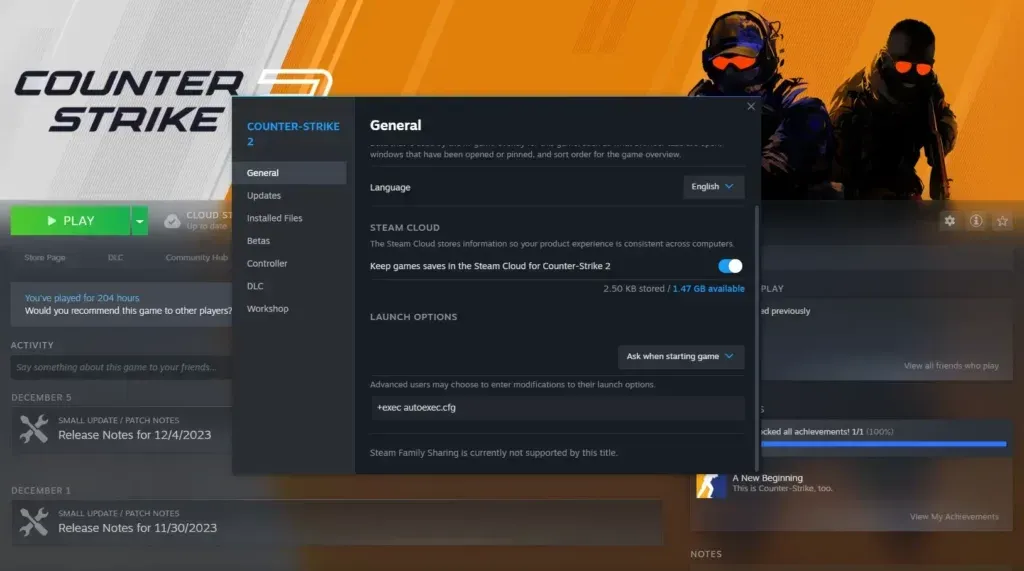
Essential Launch Options for Improved Performance
Pro players leverage specific parameters to optimize their gameplay. Here are the essentials:
- -novid: Skip the intro video.
- -console: Activate the in-game console.
- -freq: Specify screen refresh rate, e.g.,
-freq 144for 144Hz monitors. - +exec: Automatically load a specified config file, e.g.,
+exec “autoexec.cfg”. - -high / -low: Set high or low CPU priority.
- -full: Run the game in fullscreen mode.
- -w / -h: Set screen width and height, e.g.,
-w 1920 -h 1080for 1080p resolution. - -language english: Force the game to start in English.
- +rate: Max data rate from host, e.g.,
+rate 124000. - +cl_cmdrate / +cl_updaterate: Max packets sent to and requested from the server per second.
- -tickrate 128: Use a 128 tick rate for smoother gameplay.
- -noforcemspd / -noforcemaccel / -noforcemparms: Mouse settings overrides.
- -threads: Number of CPU cores dedicated to CS2.
- +fps_max 90: Cap the game's frame rate (use 0 for unlimited).
- -nojoy: Remove joystick support to potentially free up resources.
- -softparticlesdefaultoff: Increase performance by disabling certain particle effects.
- +violence_hblood 0: Eliminate blood effects.
- +r_drawparticles 0: Disable particle animations.
- +mat_disable_fancy_blending 1: Simplify textures for better FPS.
- -forcenovsync: Turn off VSync.
- +r_dynamic 0: Disable dynamic lighting effects.
- -limitvsconst: Limit vertex shaders to optimize FPS.
- +cl_forcepreload 1: Preload game assets to reduce in-game loading times.
Optimal Launch Configurations
There's no one-size-fits-all when it comes to launch options. Yet, some configurations stand out for most situations:
- Universal Setup:
-novid -console -tickrate 128 +fps_max 400 -nojoy - High FPS Focus: For older systems, maximizing resource use and minimizing unnecessary features:
-novid -console -d3d9ex -threads 4 -tickrate 128 -noforcemparms -refresh 120 -high +cl_updaterate 128 +cl_cmdrate 128 +ex_interpratio 1 +rate 128000 +fps_max 90 -softparticlesdefaultoff +mat_disable_fancy_blending 1 -forcenovsync +r_dynamic 0 -limitvsconst +cl_forcepreload 1 - Low Ping Configuration: To minimize ping and improve data exchange rates:
-novid -console -tickrate 128 +fps_max 400 +cl_cmdrate 128 +cl_updaterate 128 +ex_interpratio 1 +rate 128000 +r_drawparticles 0
For High Refresh Rate Monitors:
- 144Hz:
-novid -console -freq 144 -w 1600 -h 900 -threads 4 -high - 244Hz:
-novid -console -freq 240 -w 1600 -h 900 -threads 4 -high
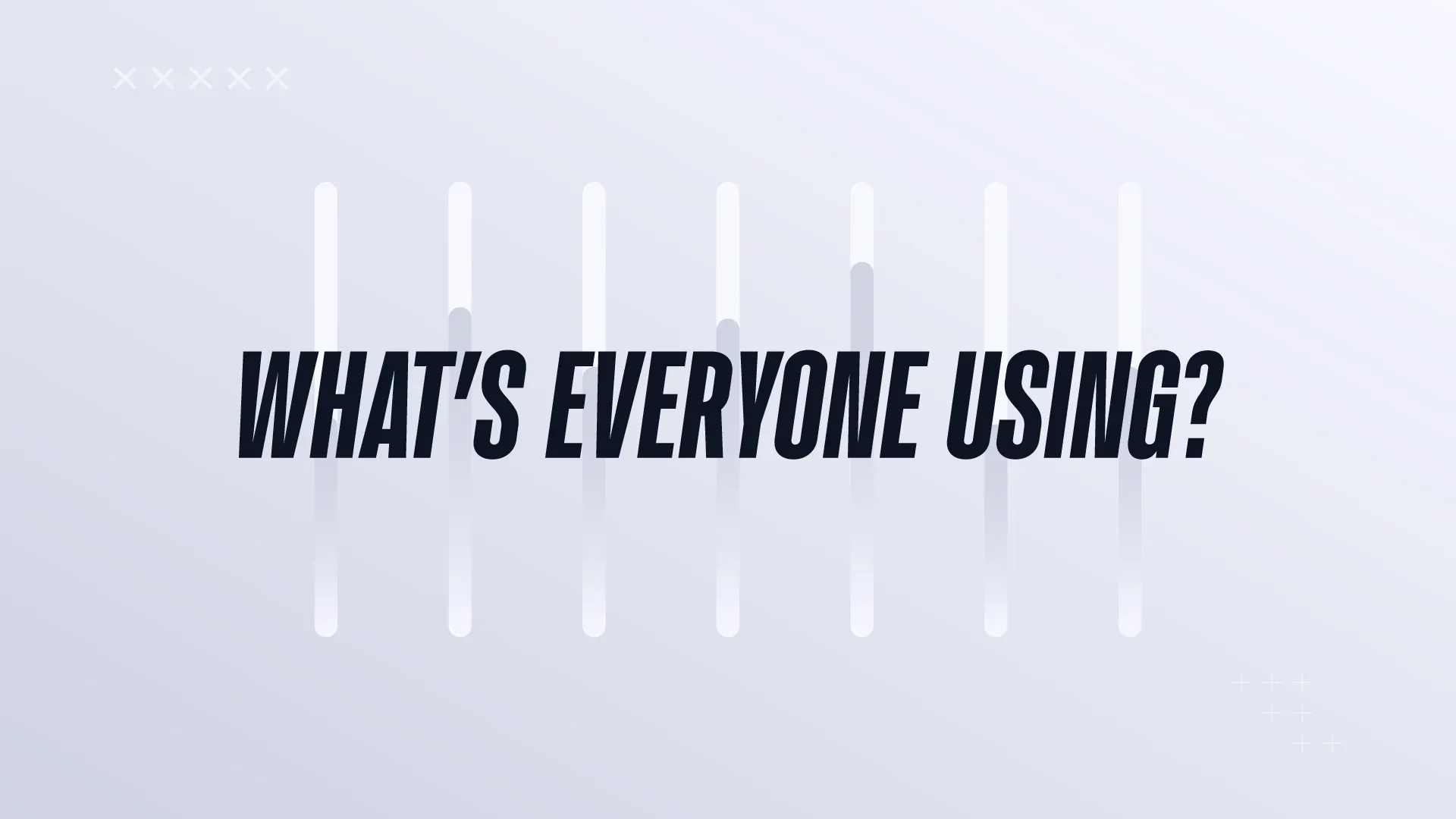
Pro Players' Choices
Glean insights from the settings of top CS2 athletes. For example, s1mple opts for -novid -freq 144 -noforcemparms -noforcemaccel -noforcemspd, highlighting a focus on fluid motion and rapid display refresh rates. You can also read our article about Set Up CS2 Player's config to get the best out of you!
Leveraging Exeedme for CS2 Enthusiasts
For those looking to further enhance their CS2 experience, platforms like Exeedme offer an opportunity to buy and sell exclusive skins Quickly, you can even make it an investment.
Remember, the best settings are those that suit your specific needs and hardware capabilities. Experiment with these options to find what works best for you and elevate your CS2 gameplay to new heights, join our Discord and talk with Pro-Players!